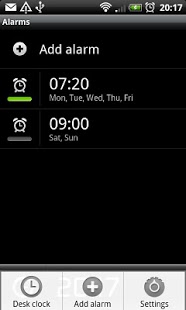Shake Awake Alarm 1.3
Free Version
Publisher Description
Shake Awake Alarm... an App that 'shakes' the mould!
Tired of sleeping in?
Shake Awake Alarm is THE alarm clock for you! Snooze until your heart's content but if you 'Dismiss' the alarm, Shake Awake faithfully waits for movement or a clear from the notification bar to prove you are awake until it is fully dismissed.
Never be late again!!
Alarm clock features...
1. Large 'SNOOZE' and 'DISMISS' buttons.
2. Enable / Disable 'Shake Awake' feature.
3. Set repeatable alarms.
4. Select different alarm alert tones.
5. Local weather reports...
6. Desk clock display...
And much more!!
FAQ....
Q: How does Shake Awake Alarm work??
A: When the alarm you have set goes off, you can choose to either "Snooze" it (for your desire snooze period; default 10 minutes) or "Dismiss" it. If you "Dismiss" it, and the Shake Awake setting is on, it will add a snooze alarm (for your desire snooze period; default 10 minutes). This is to prevent you "Dismissing" the alarm and then sleeping in!
30 Seconds after you "Dismissed" the alarm the phones movement detector will be activated. This means if you then "Shake" the phone the "Dismiss/Snooze" will be fully cancelled and the alarm will not go off till the next day (if you have the "Repeat Alarm Setting" on).
Q: Can the Alarm, when going off, be deactivated with a shake?
A: No, you have to deactivated the alarm by pressing the "Snooze" or "Dismiss" buttons when it is active/going off. The shaking is reserved for when you want to dismiss a snooze period set up as a result of pressing the dismiss button.
This App was designed to solve the designers problem of sleeping in after "Dismissing" the alarm... He'll confirm he hasn't slept in since!!
See for yourself!! Download it today!! ;)
About Shake Awake Alarm
Shake Awake Alarm is a free app for Android published in the Food & Drink list of apps, part of Home & Hobby.
The company that develops Shake Awake Alarm is Emotech. The latest version released by its developer is 1.3. This app was rated by 1 users of our site and has an average rating of 3.0.
To install Shake Awake Alarm on your Android device, just click the green Continue To App button above to start the installation process. The app is listed on our website since 2012-07-08 and was downloaded 6 times. We have already checked if the download link is safe, however for your own protection we recommend that you scan the downloaded app with your antivirus. Your antivirus may detect the Shake Awake Alarm as malware as malware if the download link to com.newlandlogic.shakeawakealarm is broken.
How to install Shake Awake Alarm on your Android device:
- Click on the Continue To App button on our website. This will redirect you to Google Play.
- Once the Shake Awake Alarm is shown in the Google Play listing of your Android device, you can start its download and installation. Tap on the Install button located below the search bar and to the right of the app icon.
- A pop-up window with the permissions required by Shake Awake Alarm will be shown. Click on Accept to continue the process.
- Shake Awake Alarm will be downloaded onto your device, displaying a progress. Once the download completes, the installation will start and you'll get a notification after the installation is finished.